OSのバージョンによって確認方法が違います。
Windows Server 2012R2 以前の場合
Windows Server 2012R2 以前は C:\Windows\WindowsUpdate.log に記録されます。
Windows Server 2016 以降の場合
Windows Server 2016 以降は C:\Windows\WindowsUpdate.log は存在しますが、下記のメッセージが記載されているのみで、実際のログは記録されていません。
Windows Update logs are now generated using ETW (Event Tracing for Windows).
C:\Windows\WindowsUpdate.log
Please run the Get-WindowsUpdateLog PowerShell command to convert ETW traces into a readable WindowsUpdate.log.
For more information, please visit https://go.microsoft.com/fwlink/?LinkId=518345
下記にあります。
Windows Server 2016 以降の WindowsUpdateログの実態は C:\Windows\Logs\WindowsUpdate フォルダに格納されている .etl ファイルです。.etl ファイルは直接開くことができませんので、下記のPowerShellコマンドでテキスト形式のファイルに変換してください。
※参考:「PowerShell」の開き方
書式
Get-WindowsUpdateLog -LogPath <出力先>
実行例
PS> Get-WindowsUpdateLog -LogPath C:\WinowsUpdate.log
Converting C:\Windows\logs\WindowsUpdate into C:\WinowsUpdate.log ...
入力
----------------
ファイル:
C:\Windows\logs\WindowsUpdate\WindowsUpdate.20211024.095611.692.1.etl
C:\Windows\logs\WindowsUpdate\WindowsUpdate.20211024.095611.692.2.etl
C:\Windows\logs\WindowsUpdate\WindowsUpdate.20211024.095611.692.3.etl
C:\Windows\logs\WindowsUpdate\WindowsUpdate.20211024.095611.692.4.etl
<省略>
WindowsUpdate.log written to C:\WinowsUpdate.log<参考>
・上級ユーザー向けの Windowsupdate.log ファイルの把握
・Windows Update のログ ファイル


コメント