1. 事象
Windows 11の要件を満たしているにもかかわらず、下記のメッセージが表示される。
この PC は現在、Windows 11 を実行するための最小システム要件を満たしていません
詳細を取得し、PC 正常性チェック アプリで対応できる項目があるかどうかを確認します。
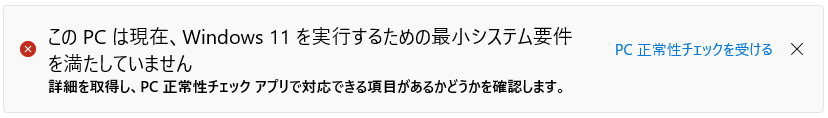
2. 原因
Windows Latest によると、マイクロソフトの不具合により、Windows 11 の要件を満たしていても上記のメッセージが表示される場合があり、マイクロソフトもこの不具合を認めているとのことです。
Thankfully, for those being affected by the issue, Microsoft has confirmed that this is a known issue and that the company is actively investigating the matter and working on a fix. Hopefully, Microsoft will be able to address server-side issues with Windows Update which is resulting in false Windows 11 errors.
“We are aware of the issue, and we’re currently working for a fix,” Microsoft’s support staff told us.
引用元:Microsoft confirms false “This PC can’t run Windows 11” error
3. 回避策
マイクロソフト公式サイトからPC 正常性チェック アプリのダウンロードすることで、正しい判定を得ることができます。
※参考:【Windows 11】Windows PC 正常性チェックアプリで要件を満たしていか確認する
正常性チェックアプリで要件を満たしているか確認すると以下のように結果が表示されます。
要件を満たしていないPCに Windows 11 をインストールすると不具合が発生する可能性があります。
Installing Windows 11 on a device that does not meet Windows 11 minimum system requirements is not recommended. If you choose to install Windows 11 on ineligible hardware, you should be comfortable assuming the risk of running into compatibility issues.
引用元:マイクロソフト公式サイト(Installing Windows 11 on devices that don’t meet minimum system requirements)
以上。
お手頃価格で Windows 11 搭載PCも販売されているので、要件が満たせない場合は新規購入するのもありですね。


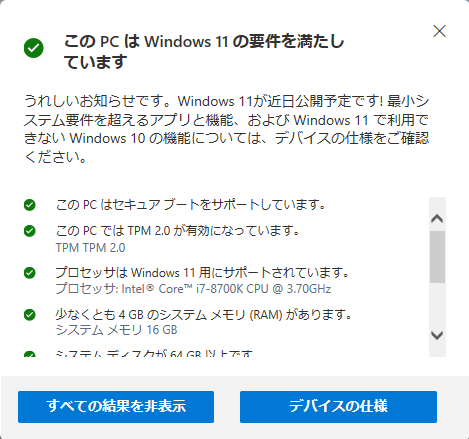
コメント
素人ですが、どうすればいいのでしょうか。助けてください。よろしくお願いします。
状況がよくわかりませんが、まずはMSの正常性チェック アプリのダウンロードして、どの要件を満たせていないかを確認してください。
※正常性チェック アプリのダウンロードについては下記のエントリを参照してください
https://win2012r2.com/2021/11/28/check-windows11-requirements/