1. 事象
WSUSを操作中に下記のエラーメッセージが表示される。
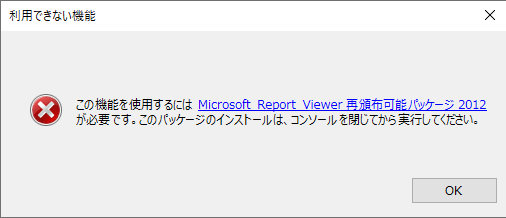
この機能を使用するには Microsoft Report Veiwer 再配布可能パッケージ 2012 が必要です。このパッケージのインストールはコンソールを閉じてから実行してください。
2. 対応策
下記のリンクより、Report Viewer 2012 Runtime をダウンロードしてインストールしてください。
https://www.microsoft.com/ja-JP/download/details.aspx?id=35747

3. Report Viewer 2012 Runtime インストール手順
- ダウンロードしたインストーラを起動します。
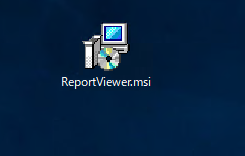
2.「次へ」をクリックします。
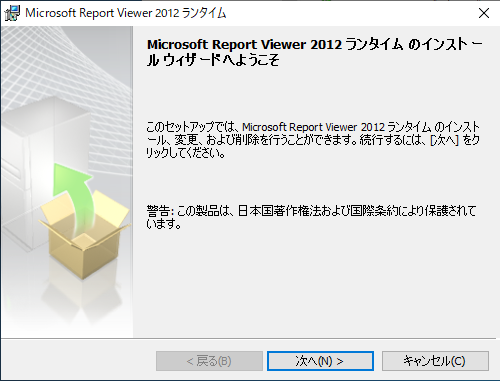
3.「同意する」を選択して「次へ」をクリックします。
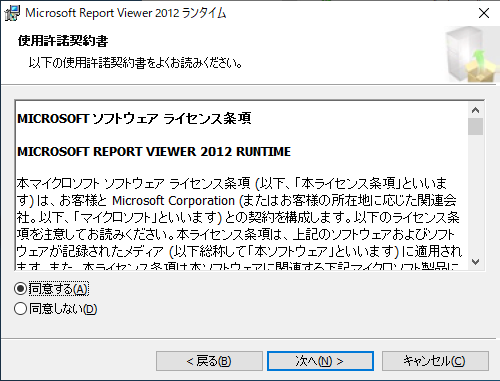
4.「インストール」をクリックする。
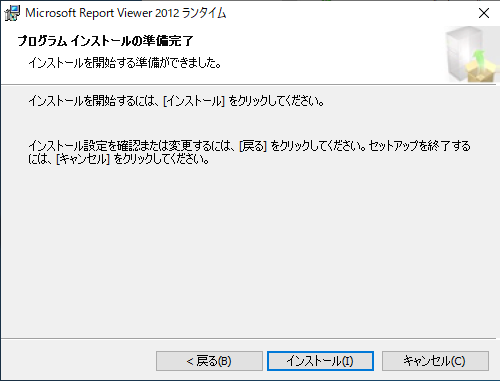
5.「完了」をクリックする。
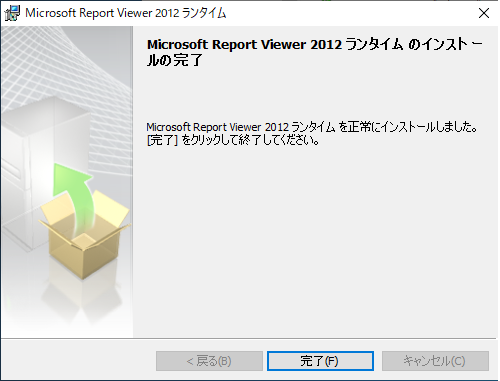
以上。


コメント