拡張セキュリティ更新プログラム (ESU) ライセンス準備パッケージ KB5017220 をインストールする方法を説明します。
1. Microsoft Update カタログにアクセスします。
https://www.catalog.update.microsoft.com/Search.aspx?q=KB5017220
2.「ダウンロード」をクリックする。
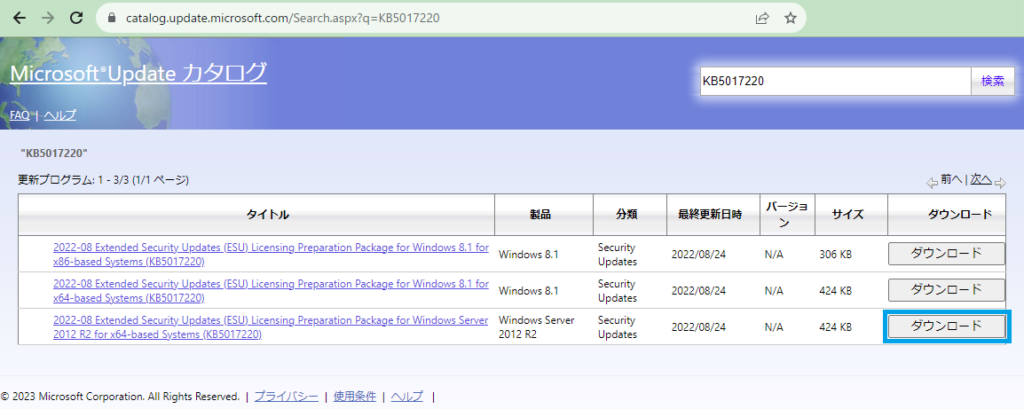
3. リンクをクリックして .msu ファイルをダウンロードします。
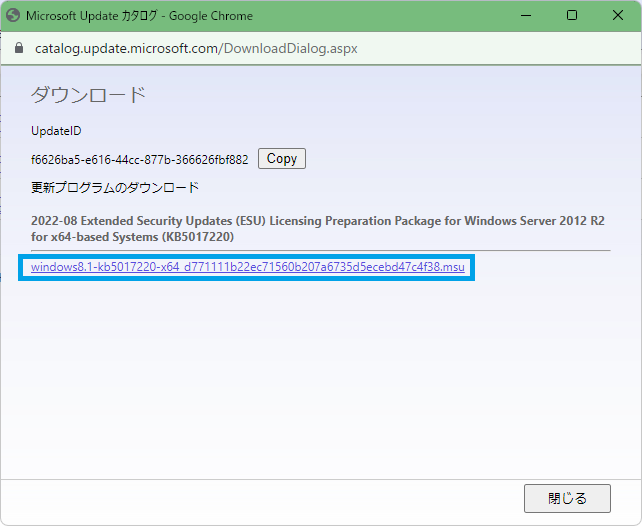
4. ダウンロードした .msu ファイルを任意の場所に配置し、ダブルクリックします。
5. インストーラーが起動するので「はい」をクリックします。
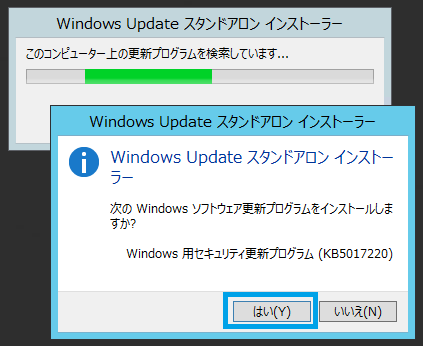
6. インストールが完了したら「閉じる」をクリックします。
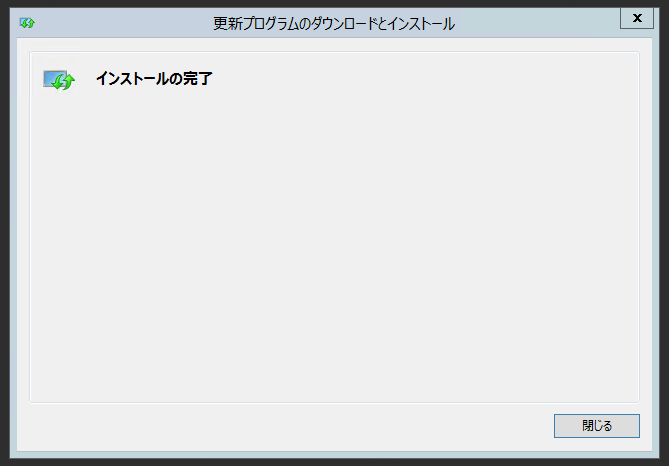
7. サーバーを再起動します。
以上。


コメント