Windows の DNSキャッシュは ipconfig /flushdns コマンドで削除することができますが、その後にipconfig /displaydns コマンドでキャッシュを表示した際に空になっていないことがあります。
※参考: Windows の DNSキャッシュを削除する
これは hostsファイルにエントリが記載されていることが原因である可能性が高いです。hostsファイルの中身がDNSキャッシュに書き込まれるのは仕様あり、正常な動作となります。
例
下記の例ではhostsファイルに 192.168.32.1 test.local が追加されています。
※参考: Windows の hosts ファイルの場所
# Copyright (c) 1993-2009 Microsoft Corp.
#
# This is a sample HOSTS file used by Microsoft TCP/IP for Windows.
#
# This file contains the mappings of IP addresses to host names. Each
# entry should be kept on an individual line. The IP address should
# be placed in the first column followed by the corresponding host name.
# The IP address and the host name should be separated by at least one
# space.
#
# Additionally, comments (such as these) may be inserted on individual
# lines or following the machine name denoted by a '#' symbol.
#
# For example:
#
# 102.54.94.97 rhino.acme.com # source server
# 38.25.63.10 x.acme.com # x client host
# localhost name resolution is handled within DNS itself.
# 127.0.0.1 localhost
# ::1 localhost
192.168.32.1 test.localこの状態で ipconfig /flushdns コマンドでキャッシュを削除後、ipconfig /displaydns でキャッシュを表示しても下記のようなエントリが表示されます。
CMD>ipconfig /displaydns
Windows IP 構成
test.local
----------------------------------------
タイプ AAAA のレコードがありません
test.local
----------------------------------------
レコード名 . . . . . . . : test.local
レコードの種類 . . . . . : 1
Time To Live . . . . . .: 97335
データの長さ . . . . . . : 4
セクション . . . . . . . : 回答
A (ホスト) レコード. . . : 192.168.32.1
1.32.168.192.in-addr.arpa
----------------------------------------
レコード名 . . . . . . . : 1.32.168.192.in-addr.arpa.
レコードの種類 . . . . . : 12
Time To Live . . . . . .: 97335
データの長さ . . . . . . : 8
セクション . . . . . . . : 回答
PTR レコード . . . . . . : test.local
CMD>以上。


コメント